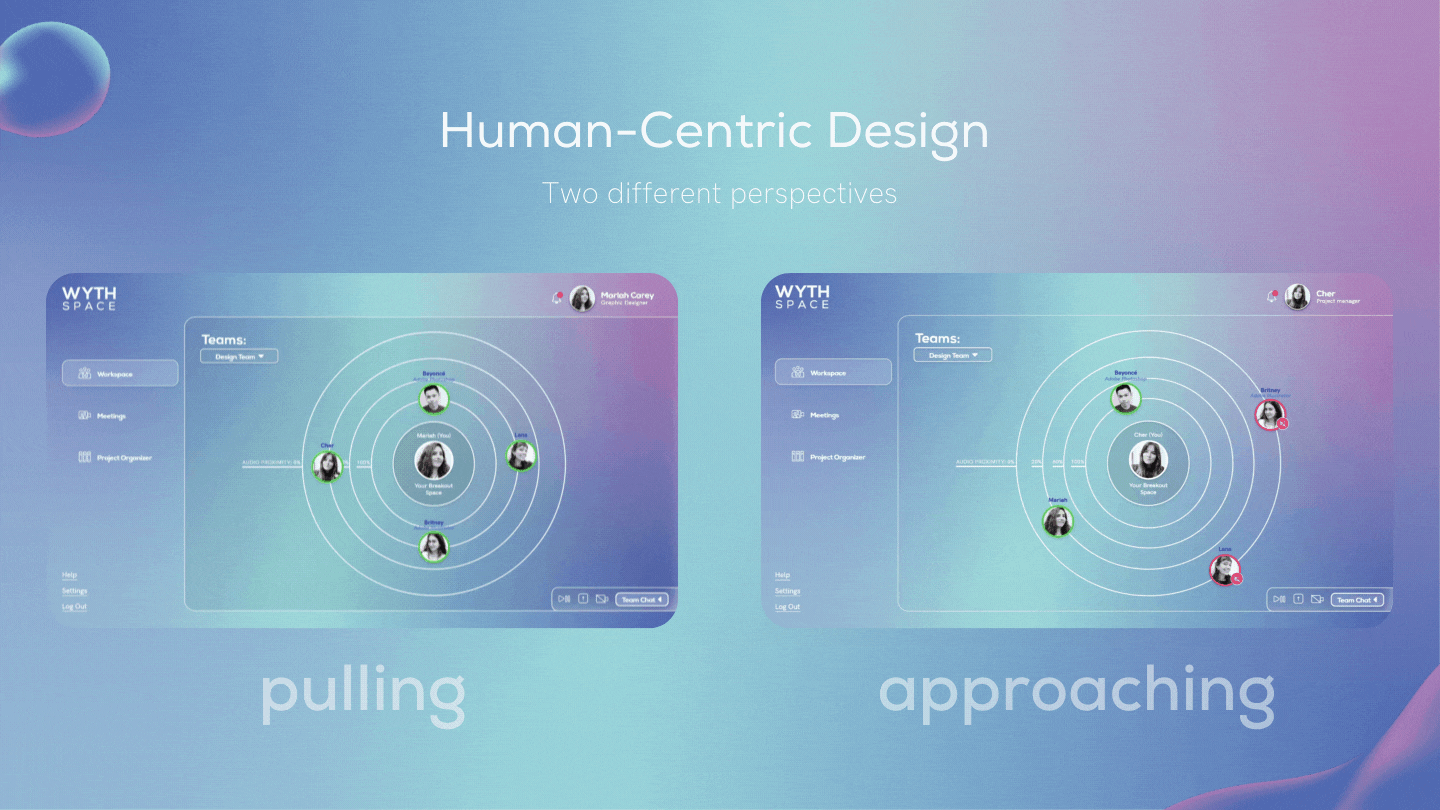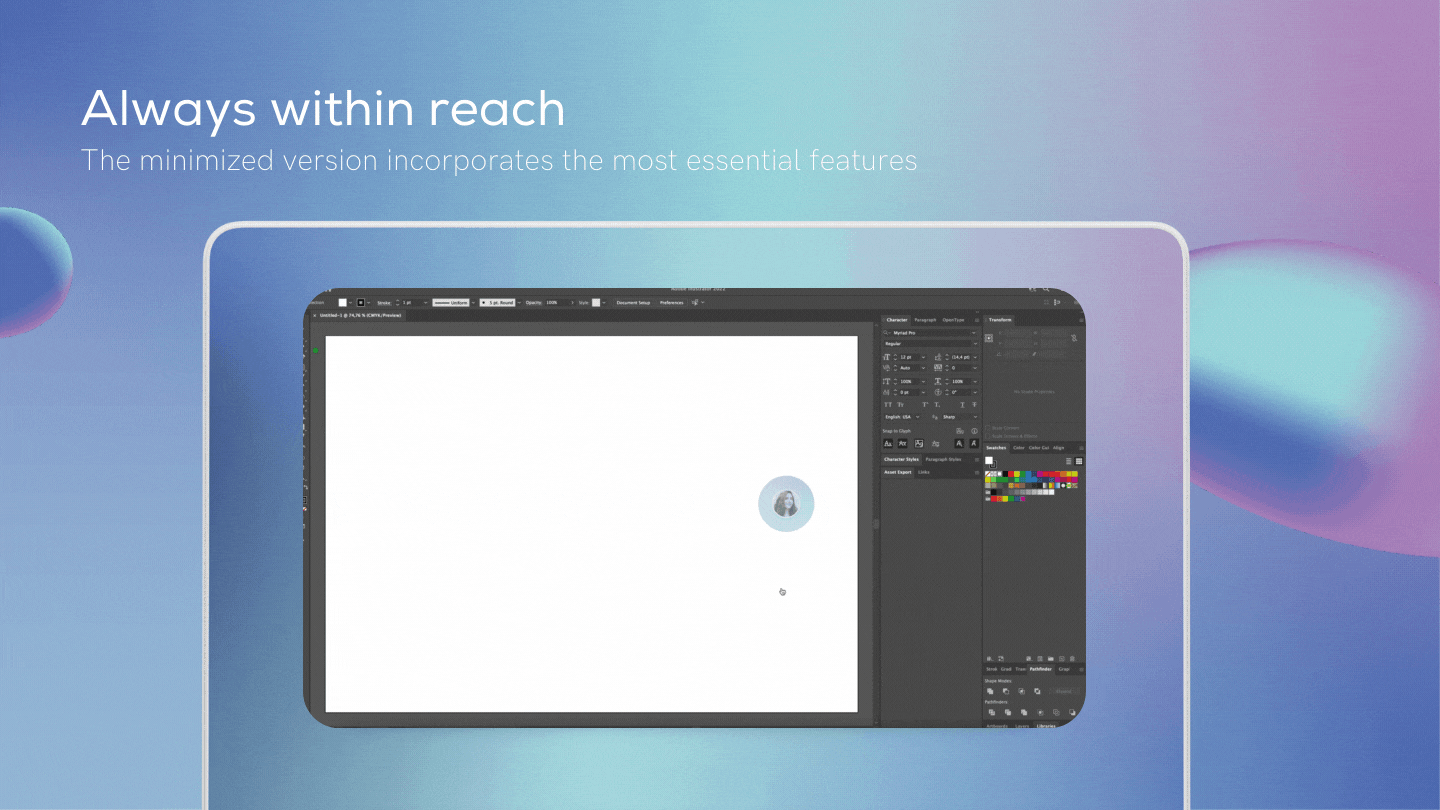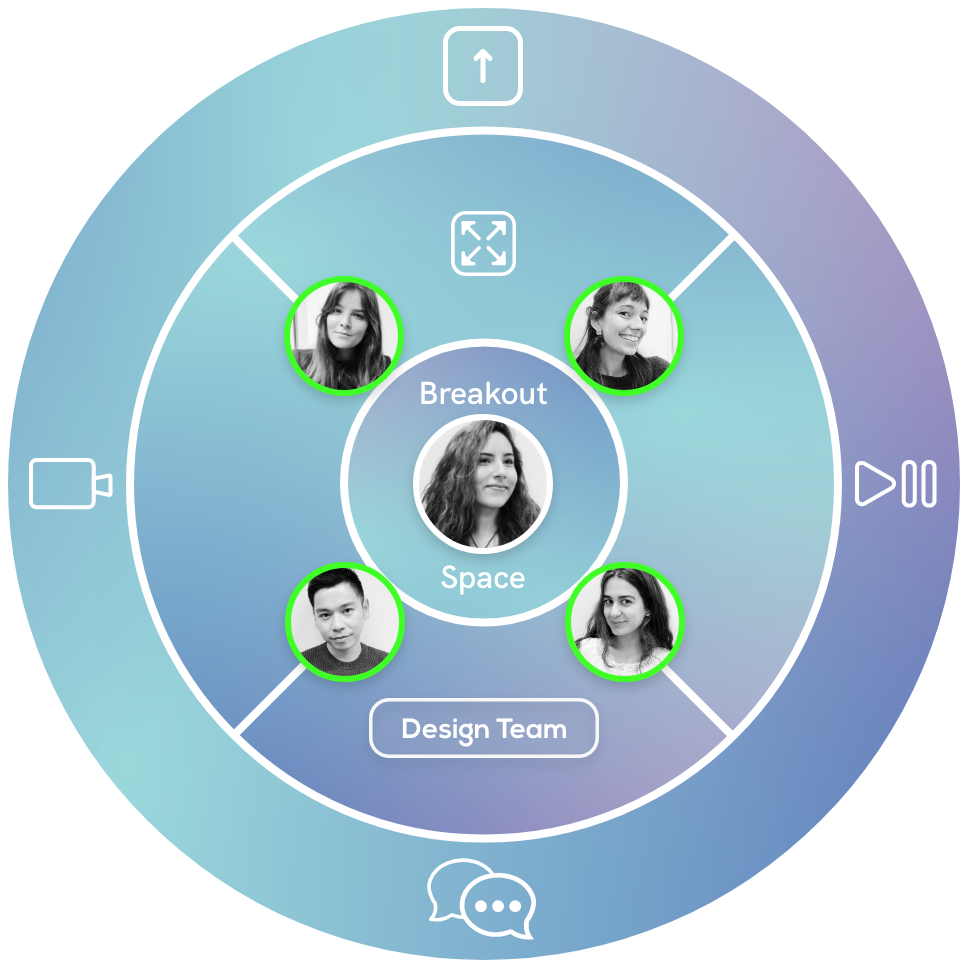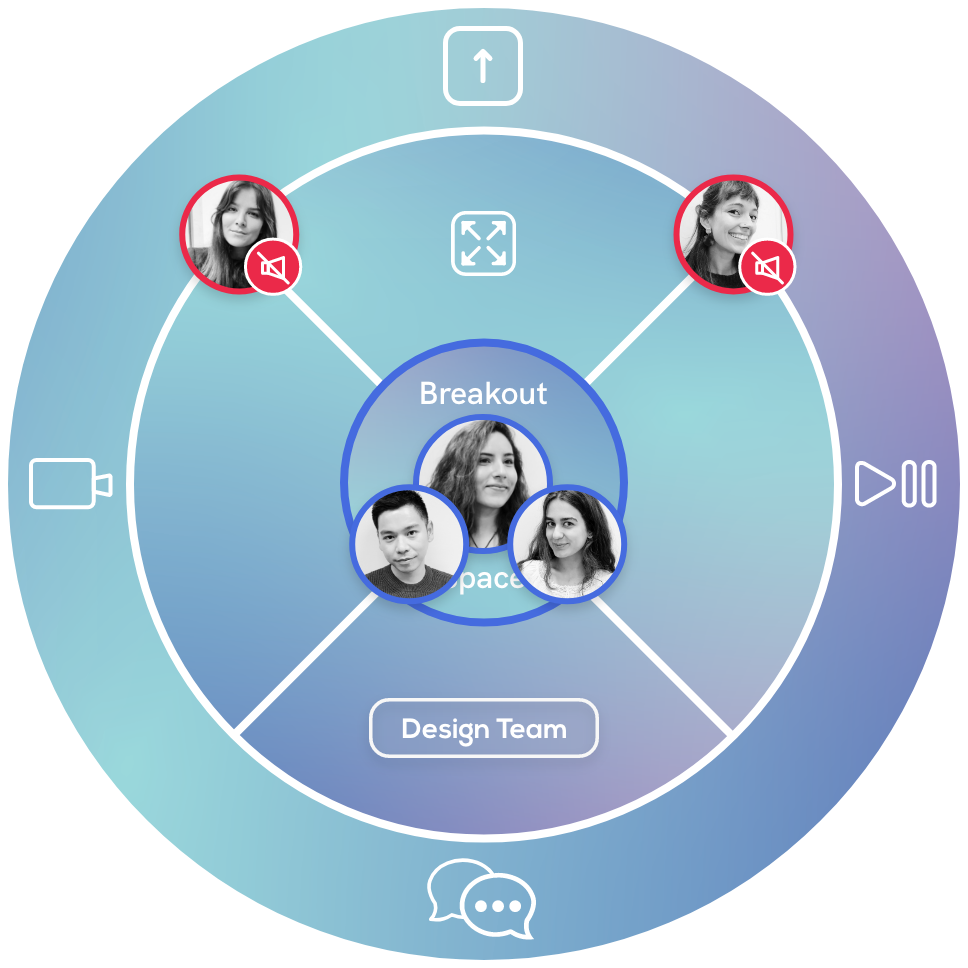CHALLENGE
During Covid-19, society saw significant changes, one of the most prominent being remote work. Its benefits include saving time, reducing commute, and catering more to personal needs. Some companies found this to be highly beneficial and are adopting it even in the post-Covid-19 era. But while some professionals fully adapted, some creative professionals struggled since they relied on in-person communication to collaborate in a team. As a designer, organic interactions with your colleagues are essential to creative processes. So how can we enable the creative flow to function remotely while avoiding feelings of disconnection, and alienation?
My Role
UI/UX Design
Art Director
User Research
Journey Mapping
Wireframing
Video Editor
Interaction Design
Design Systems
Tools
Adobe XD
Figma
Adobe Illustrator
Miro
Adobe After Effects
Agency
UNIT 9, London
Collaborators
Daniela Verisanu
Jessica Galvao
Camila Cañaveral
Project Type
Case Study
Client
With
Duration
3 Months
GOALS
Unit9 agency was hired by a 3rd party client (Wyth) who wants to build a collaboration tool for their video-call conferences app in order for creative professions to easily create and collaborate with their teams. This will allow teams to be more united and less alienated when working from home.
THE USERS
Creative professionals who work remotely (hybrid or full-time) and work in a team environment.
SUCCESS CRITERIA
In order for the project to be considered successful, we need to create a prototype of a digital collaboration tool with a thorough user flow and user experience.

THE PROCESS
DISCOVERY & ANALYSIS
We began with desk research, focusing on remote work well-being, and office behaviour. We developed a group hypothesis regarding how creatives operate remotely after gaining a general grasp of the subject. To put the theory to the test, we conducted 13 interviews and prepared a questionnaire that garnered 42 responses.
Given the nature of the project, an online design solution, we devised two experimental activities in order to empathise with the challenges. One in which we collaborated entirely online utilising different communication tools and one in which our group collaborated physically without the use of technology. This showed us the importance of audio proximity. Even when you are not actively engaging with your co-workers, having them chat nearby makes it easier to contribute to the conversation when needed.
CONCEPTING: AUDIO PROXIMATY
Through user research and exploratory activities, we discovered that our target users did not need or wish for a new design or brainstorm tool. The existing tools currently offered in the market were considered to be already satisfactory. On the contrary, our target users were lacking an environment that allowed them to have informal human connections and improve the team bonding experience. With our solution, we address these issues by providing a platform which imitates real-life office interactions that can be used throughout a remote work day. We place a strong focus on the usage of audio proximity when designers collaborate with one another. In the end, we started to create sketches and Lo-Fi prototype with this concept in mind.

USER TESTING
I was able to perform the user testing of the prototype with 15 volunteers. They gave us positive comments, stating that this app's "new" concept enticed them to try it. This app's drawback is that it operates in a totally different way than other communication platforms (such as Teams, Zoom, and others), making it more difficult for users to understand how to use it. Apart from that, they were confused by the presence of various icons. As a result, I updated the icons to reflect a better communication design.
DESIGN SOLUTION & FEATURES:
AT THE OFFICE
FROM YOUR HOME
Wyth Space is designed to be used from the beginning to the end of your workday. You have an overview of all your team members in the form of small icons when you launch the app, much like when you enter your office. If you wish to communicate with a specific colleague, drag their icon closer to you and you will hear them more clearly. If you want to concentrate, on the other hand, you can lower the audio by pulling your colleagues' icons away from you. The idea is to simulate via audio the physical experience of when you walk to your workstation and pass by your co-workers.
MINIMISED VERSION
If you work in a design programme and require quick feedback, the minimised version of the app allows you to easily reach your co-workers and share screens. Additionally, you can talk privately with selected people by dragging them into your breakout zone, similarly to conversing by the coffee machine.
USER INTERFACE DESIGN RATIONALE
The user interface promotes in creating a less formal atmosphere where coworkers can begin developing chemistries and won't be hesitant to contact one another more frequently. Users can always feel like they are a part of a community since their colleagues' icons are always accessible. Last but not least, I choose the orbit design because it keeps the user icons organised inside the orbit while serves to define the audio proximity.
COLOR & ELEMENTS
We are promoting a new form of communication, therefore I purposefully chose colours, typography and elements that have a futuristic feel. This choice was made following a thorough trend search on the internet to see what other businesses are doing to evoke a futuristic feeling.
DESIGN SYSTEM
Once our visual direction was complete, I created a library of reusable components in Adobe XD to speed up screen design and ensure consistent element placement, layout, and usage.

"I am very impressed by this design. It fulfils the users needs, it incorporates innovative mechanics while still being feasible. It can also be easily incorporated in the clients portfolio."
Francesco Bagni - Senior Experience Designer at Unit 9